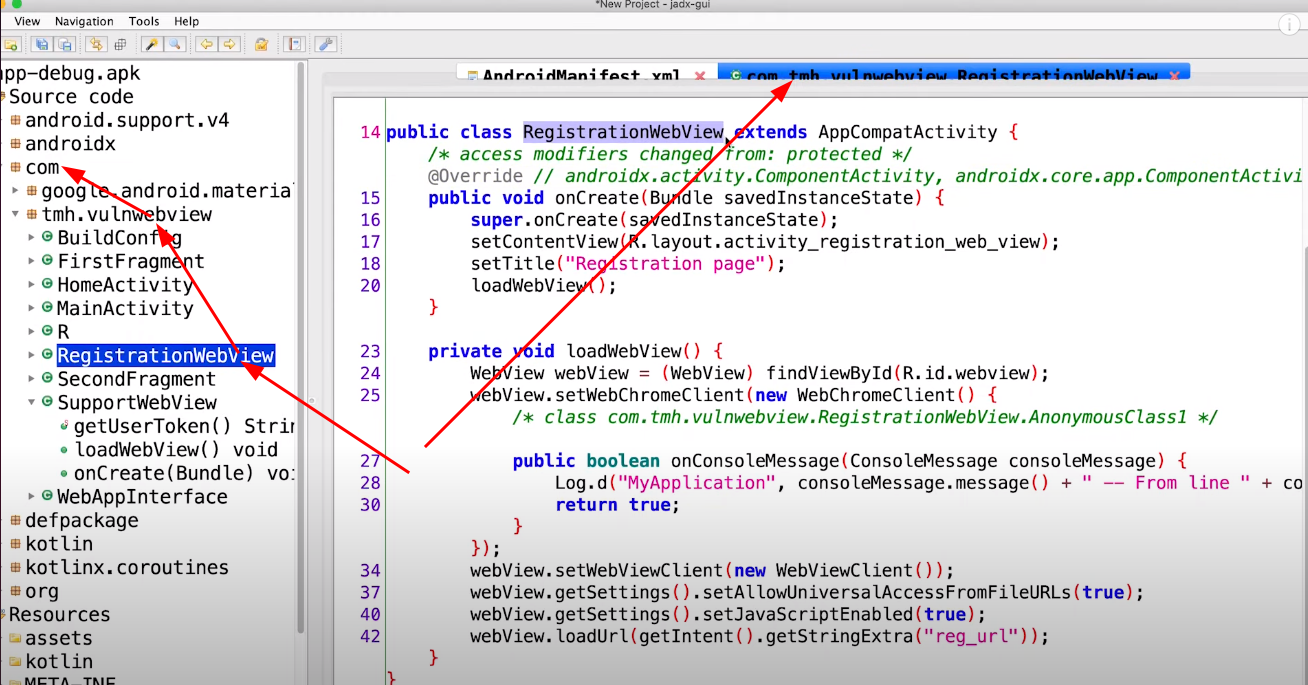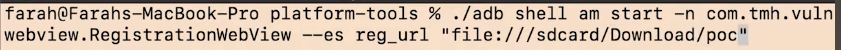Common ADB Shell Commands
For package mangement
pm
Purpose: Provides various package management functionalities, including listing installed packages, installing new apps, and uninstalling apps.
List packages
1
| adb shell pm list packages
|
- Purpose: Lists all installed packages on the device. You can filter results by a specific keyword.
Path of apk of installed application
1
| adb shell pm path <packagename>
|
- Purpose: It gives the path of apk for the packages installed in a system. So we can use that to pull to host machine for static analsyis.
Package Info
1
| adb shell pm dump <package_name>
|
- Purpose: Provides detailed information about a specific package, including permissions, activities, services, and more.
Install APK
1
| adb shell pm install /path/to/app.apk
|
- Purpose: Installs an APK file on the device. You can replace an existing app with the
r flag
Install APK with Permissions
1
| adb install -g /path/to/app.apk
|
- Purpose: Installs an APK and grants all runtime permissions specified in the manifest automatically.
Uninstall APK
1
| adb shell pm uninstall <package_name>
|
- Purpose: Uninstalls the specified application from the device.
Clear package data
1
| adb shell pm clear <package_name>
|
- Purpose: Clears all data associated with the specified application, effectively resetting it to its initial state.
Enable package
1
| adb shell pm enable <package_name>
|
- Purpose: Enables a previously disabled application, allowing it to run again.
Disable package
1
| adb shell pm disable-user <package_name>
|
- Purpose: Disables a package, preventing it from running and removing it from the launcher.
Check if Package is Installed or not
1
| adb shell pm path <package_name>
|
- Purpose: Displays the path to the APK file of the specified package if it is installed; otherwise, it returns an error.
Grant Permission
1
| adb shell pm grant <package_name> <permission>
|
- Purpose: Grants a specific permission to the application, useful for testing.
Revoke Permission
1
| adb shell pm revoke <package_name> <permission>
|
- Purpose: Revokes a specific permission from the application.
List Permissions
1
| adb shell pm list permissions
|
- Purpose: Lists all permissions available in the Android system.
Force Stop
1
| adb shell pm force-stop <package_name>
|
- Purpose: Forces the specified application to stop, which can be useful for troubleshooting.
List Permissions for a Package
1
| adb shell pm list packages -f
|
- Purpose: Lists all the permissions that the specified package has requested.
Find Apps with Specific Permission
1
| adb shell pm list packages -g <permission>
|
- Purpose: Lists all packages that have been granted a specific permission.
Extract APK of installed application from the android system
1
2
3
| $ adb shellvbox86p:/ pm list packages
vbox86p:/ pm path packagename
$ adb pull outputofabovecommand_excluding_package
|
For Activity Management
Start specific activity of an application
1
| adb shell am start -n <package_name>/<activity_name>
|
- Purpose: Starts a specified activity within a given package. Useful for launching specific components of an app.
Example:
1
| adb shell am start -n com.example.app/.MainActivity
|
Start Activity with Parameters
1. extra string (es and esa)
1
| adb shell am start -n <package_name>/<activity_name> --es <key> <value>
|
- Purpose: Starts a specified activity within a given package and passes extra parameters to it via key-value pairs.
Example:
1
| adb shell am start -n com.example.app/.MainActivity --es user_id "12345"
|
Explanation: In this example, user_id is the key, and "12345" is the value being passed to the MainActivity of com.example.app. The receiving activity can access this value using the getStringExtra method.
String might not be always the case so for we can use following flag for other data types.
1
2
3
4
| Datatype flag array flag
extra integer --ei --eia
exta float --ef --efa
exra bolllean --ez #in value it takes true and false
|
Start Service
1
| adb shell am startservice -n <package_name>/<service_name>
|
- Purpose: Starts a specified service within a given package, allowing you to interact with background processes.
Example:
1
| adb shell am startservice -n com.example.app/.MyService
|
Stop Service
1
| adb shell am stopservice -n <package_name>/<service_name>
|
- Purpose: Stops a specified service within a given package.
Example:
1
| adb shell am stopservice -n com.example.app/.MyService
|
Broadcast
1
| adb shell am broadcast -a <action>
|
- Purpose: Sends a broadcast intent to the system, which can be used to communicate with other applications or system components.
Example:
1
| adb shell am broadcast -a android.intent.action.BOOT_COMPLETED
|
Get Tasks
- Purpose: Lists the current tasks and their states, providing insights into the app’s activity stack.
For System Level Interaction
Dumpsys
Additional Flags
-proto: Outputs in a protocol buffer format for easier parsing.-verbose: Provides more detailed output.
Uses
- Activity Management:
- Command:
adb shell dumpsys activity - Purpose: Displays the current activities and their states, including the activity stack, running tasks, and more.
- Package Management:
- Command:
adb shell dumpsys package <package_name> - Keynote: We can use it for whole system as well as for specific packages
- Purpose: Provides details about installed packages, their permissions, and the components (activities, services, receivers) they contain.
- Memory Usage:
- Command:
adb shell dumpsys meminfo <package_name> - Keynote: We can use it for whole system as well as for specific packages
- Purpose: Displays memory usage details for a specific application, including the amount of memory used by different components.
- Battery Information:
- Command:
adb shell dumpsys battery - Purpose: Provides detailed battery statistics, including current charge, health, status, voltage, and temperature.
- Window Manager State:
- Command:
adb shell dumpsys window - Purpose: Gives information about the current state of windows, such as visibility, focus, and window attributes.
- Connectivity Information:
- Command:
adb shell dumpsys connectivity - Purpose: Displays network connectivity status and details about connected networks (Wi-Fi, mobile data).
- Sensor Information:
- Command:
adb shell dumpsys sensorservice - Purpose: Lists all registered sensors and their current states.
- Notification Service:
- Command:
adb shell dumpsys notification - Purpose: Shows the current state of the notification system, including active notifications.
- Telephony Service:
- Command:
adb shell dumpsys telephony.registry - Purpose: Provides information about telephony services, such as SIM card status, call states, and network types.
- System Performance:
- Command:
adb shell dumpsys cpuinfo - Purpose: Displays CPU usage information for each process.
- Cpu Information
- Command:
adb shell dumpsys cpuinfo - Purpose: Displays CPU usage information for each process currently running on the device.
- Process Statistics
- Command:
adb shell dumpsys procstats - Purpose: Displays statistics about processes running on the device, including memory usage and CPU time.
- Media Playback
- Command:
adb shell dumpsys media_session - Purpose: Provides information about media sessions and their states.
Power Management
- Command:
adb shell dumpsys power - Purpose: Displays information about the power management state of the device.
Performance Stats
- Command:
adb shell dumpsys perf - Purpose: Provides performance metrics and stats for various system components.
- Input Devices
- Command:
adb shell dumpsys input - Purpose: Provides information about input devices and their current state.
getprop
- Purpose: Retrieves system properties. This command gives you access to various system settings and configurations.
A list of system properties, including device model, Android version, build number, etc. You can also query specific properties:
1
| adb shell getprop ro.product.model
|
ps
- Purpose: Lists the processes running on the device, similar to the Unix
ps command.
logcat
- Purpose: Displays the log output from the system and apps. This is useful for debugging and monitoring app behavior in real-time.
service
- Purpose: Interacts with system services directly, allowing you to start, stop, or query the state of various services.
strace
1
| adb shell strace -p <PID>
|
- Purpose: Traces system calls and signals for a specific process, providing insights into its operations and interactions with the kernel.
For settings
1
| adb shell settings <other> <flags>
|
- Purpose: Manages system settings and retrieves information about the system configuration.
- Example:
Retrieve a setting:
1
| adb shell settings get system screen_brightness
|
Set a setting:
1
| adb shell settings put system screen_brightness 100
|